Changelog
Follow up on the latest improvements and updates.
RSS
new
Team Management
Role Customization has arrived!
Team Member roles can be as unique as the business they belong to, and shouldn't have to stay confined inside of a pre-made box.
We have heard you loud and clear, and are so glad to finally be able to bring you a
quick, and highly customizable way to define what each role can and cannot do.
Match the permissions you want to the Roles in ZoomShift
Managers and Owners have been able to assign three roles to their Team Members- Manager, Supervisor, and Employee. These roles came with a strict set of permissions, that were uneditable, until now.
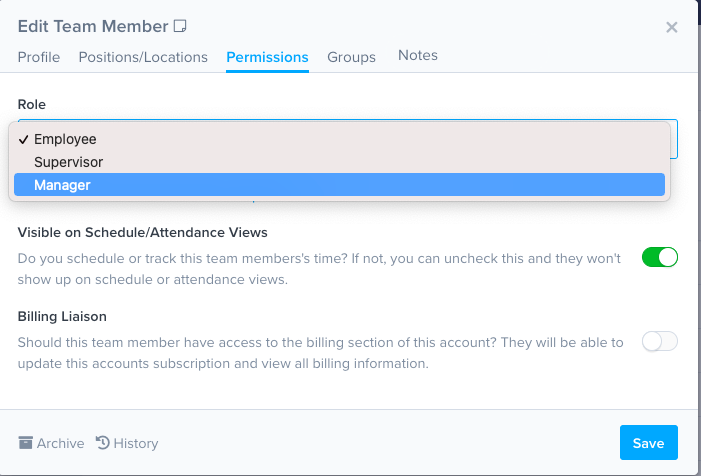
This new update allows you to
view the defaults and adjust these Roles to fully configure the permissions to your business needs.
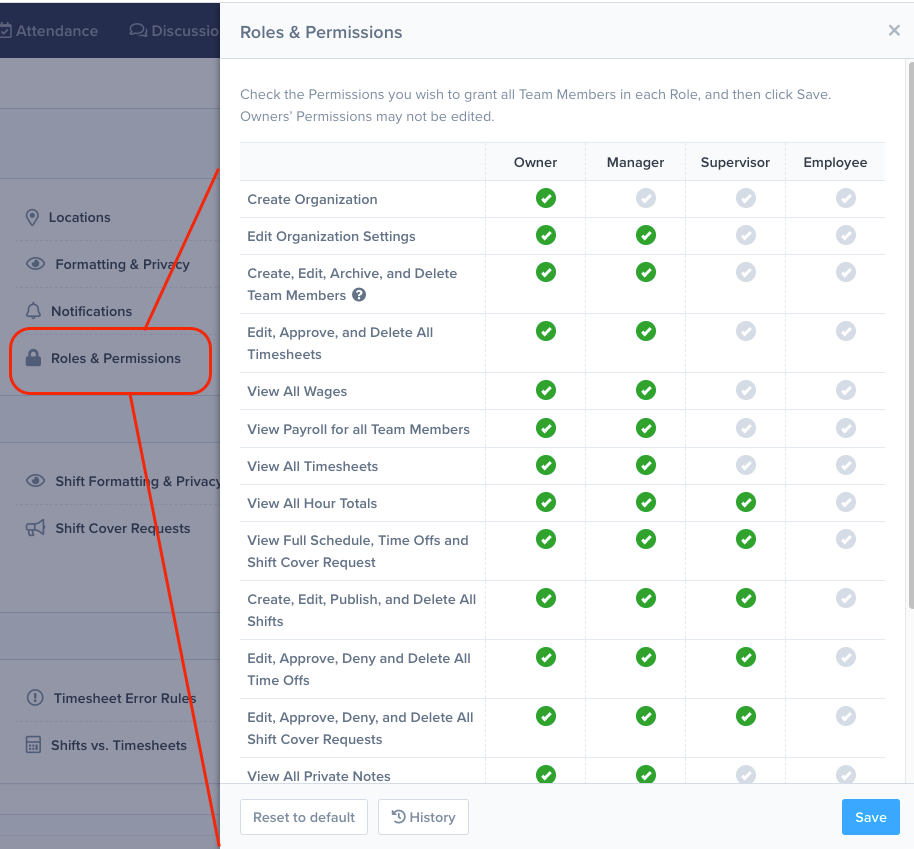
Rather stick with the Defaults?
You can reset all Roles back to their defaults with one click of a button.
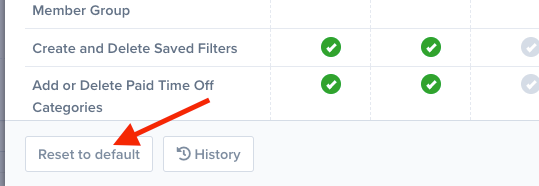
This new feature is useful for big and small businesses alike. Whether, you are a team of 4 who wear many hats, or a big corporation. If your roles differ in a small or big way from the defaults,
Customizable Role Permissions give you the power to get rid of the defaults and align the roles to your business.
Get Started
Check out the Help Document Here, for more details on ZoomShift's Roles and Permissions, as well as to find out how to begin customizing your Roles.
As always we welcome your Feedback and Ideas!
-The ZoomShift Team
improved
Scheduling
Team Management
Timesheets
Payroll
Overtime
Tailor your overtime budget with Customizable Overtime Limits
Setting up overtime rules for your business is a lot like looking for a good pair of jeans - there are so many different preferences, requirements and exceptions, that one size definitely
does not
fit all! That's why we're excited to announce our latest feature update that enables you to
easily customize your overtime rules, and find the perfect fit for your whole team.
Set defaults for your org, then tailor for individuals
Managers already had the ability to specify max limits for Daily, Weekly, and Double Overtime that are applied across the entire Organization by default. Our latest update takes this a step further, as
Managers can now customize these values for individual Team Members:
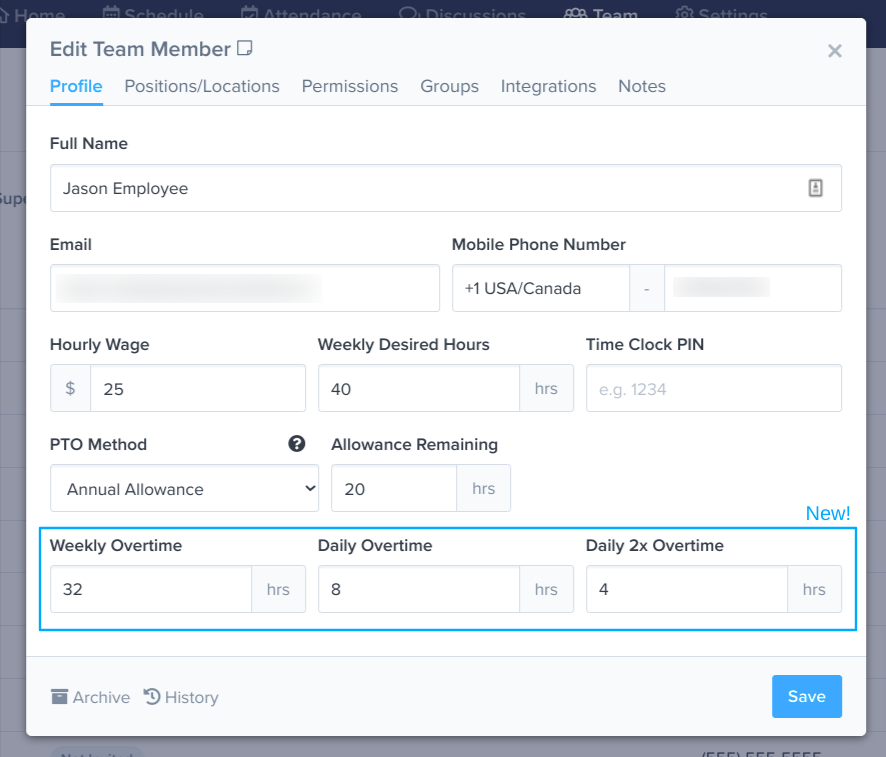
Employees can also now view their current overtime limits on their Team Member Profiles, eliminating uncertainty:
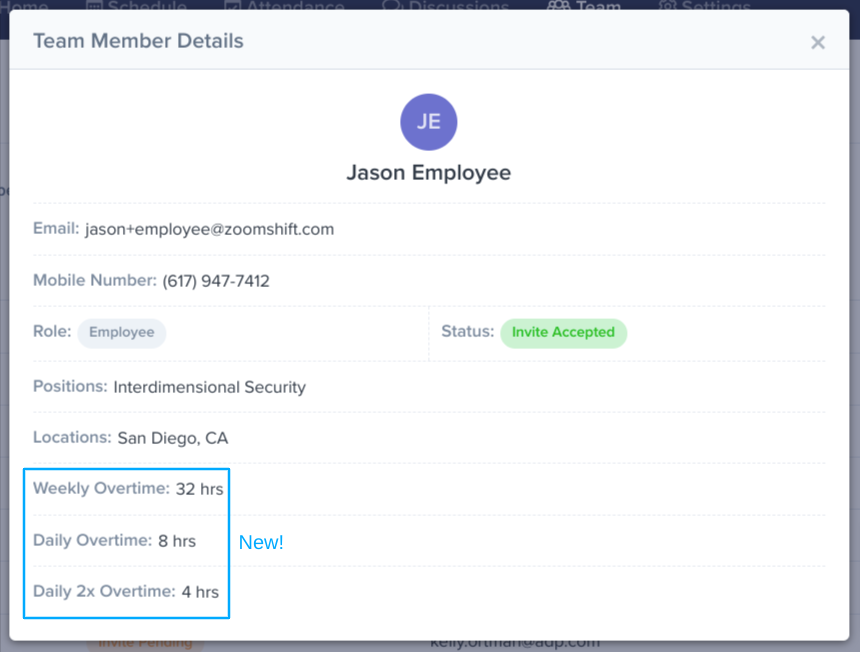
Need to start over? Now, you can even
reset all overtime customizations to your Organization's defaults
, and get a clean slate with a couple of clicks. 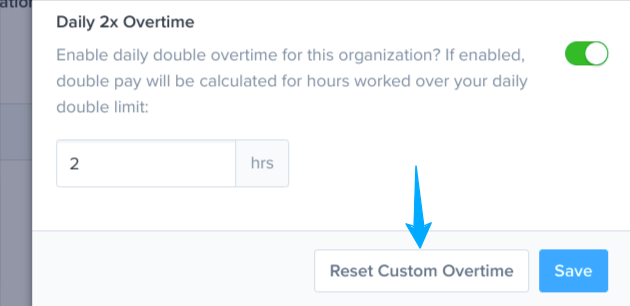
This new ability caters to tons of use cases! Whether you're granting a temporary exception for a specific employee, or need to comply with legal regulations for certain groups of employees,
Customizable Overtime Limits automatically ensures you'll always stay on top of your overtime spend.
Start 2022 off right
Check out the updated help article for more details on this update, and as always, we want to hear your feedback.
Wishing you a strong start to 2022!
~The ZoomShift Team
improved
PTO
Time Off Requests
Faster, Easier Time Off Requests are here!
Everyone loves taking time off from work, so requesting it should be a breeze — that’s why we’ve circled around to make some
huge improvements to the Time Off Request screen
in our latest update!Multiple-Day & All-Day Requests, plus realtime PTO Tracking
Our updated
Time Off Request
screen now enables you and your team members to quickly and easily ask for multiple-days off — as well as mix partial- and all-day durations
— all within the same request.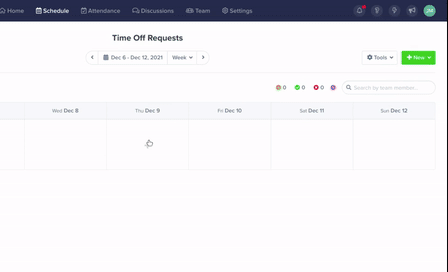
For Organizations that track Paid Time Off, the new
Time Off Request
screen now displays exactly how much time will be used, enabling Team Members to judge for themselves how much PTO they want, without needing to check their balances with their Managers.
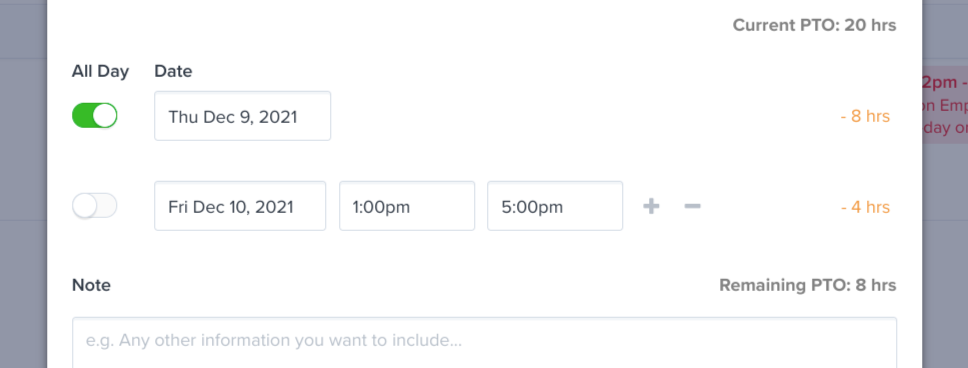
In addition, the new
Max Daily PTO Hours
setting enables Managers to control exactly how much PTO gets deducted
from Team Members’ balances when they take a full day off.A smoother path into the holidays
Check out the updated Time Off Requests knowledge base article for more details on this update, and please keep your feedback coming!
Happy holidays to you and your team,
~The ZoomShift Team
improved
Team Management
Filters
Timesheets
Shifts
Notes
Huddle up for tighter collaboration, with Private Notes
"Dear Diary... Today was a crazy busy shift, but I'm proud of our team: we broke our all-time daily sales record, and Caitlin snagged us another 5-star Yelp review!"
Sometimes it's valuable to tell the story of a Shift, beyond the bare facts of who worked where, and when. That's why we've leveled up ZoomShift's note-taking capabilities, with a whole host of improvements in our latest release!
Flexibility and Privacy, Without the Friction
With the latest updates, your Team Members can now
create and attach multiple Notes to Shifts, Timesheets, and Team Member Profiles...
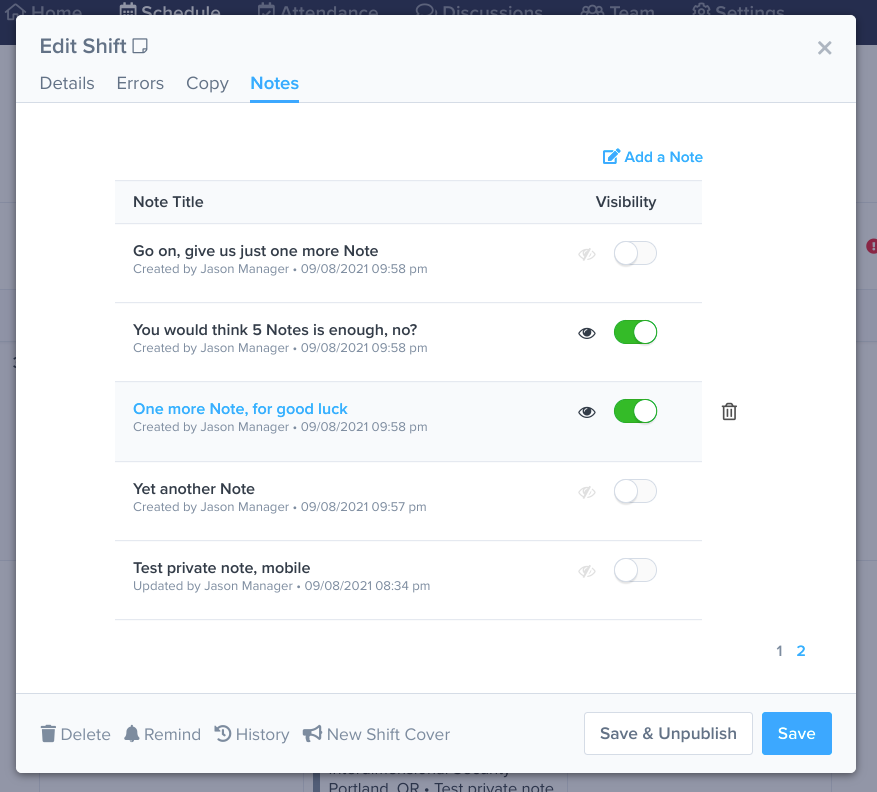
... as well as
toggle their visibility
between the whole team (Public), or for Managers'/Owners' eyes only (Private), making them perfect for daily shift reports. 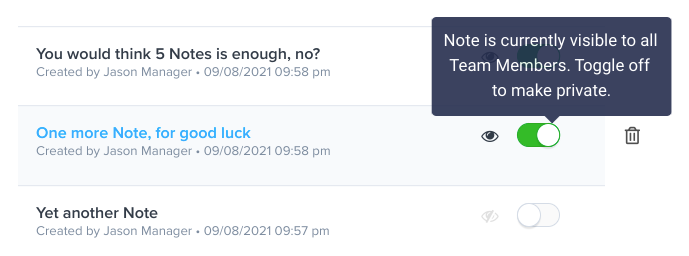
Managers will also appreciate the ability to instantly see inline summaries of the last-updated Note on their Calendar and Grid views, as well as 1-click filters to rapidly identify items with/without Notes attached.
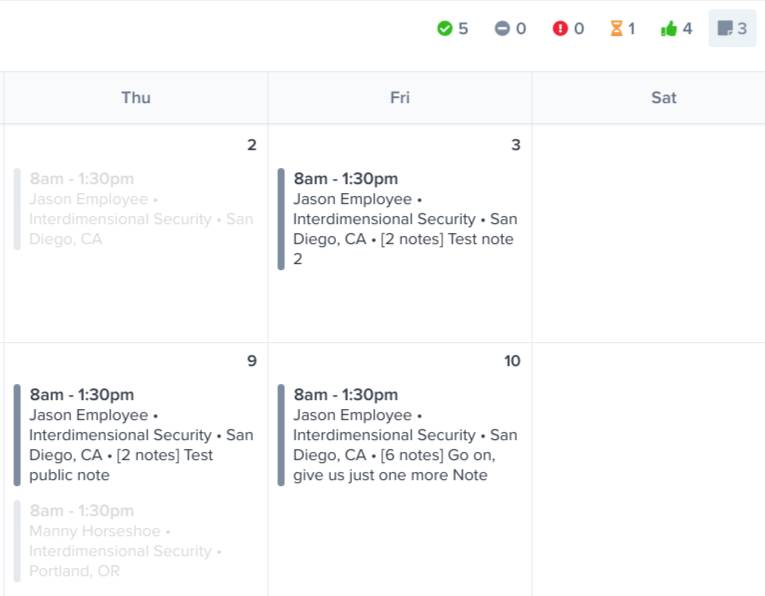
Oh, and don't worry,
all of your pre-existing Notes have been faithfully transferred to this new system.
Open-Ended Usefulness
There are tons of potential uses for our upgraded Notes feature, so we're excited to see what you use them for!
Check out the comprehensive Notes knowledge base article, and as always, keep telling us how to keep making ZoomShift better.
Here's to another productive month - go get 'em! :)
~The ZoomShift Team
improved
Scheduling
PTO
Timesheets
See your team's activity at a glance, with our improved Breaks feature!
If you've ever wondered how much break time your team is using on their shifts, you're going to love our latest improvements to the Breaks feature, which bring you better visibility, control, and as always, speed up your ability to track everyone's activity while they're on-shift.
Read on for more details!
Give yourself (and your team) a Break
Now, when your team members are clocked in for their shifts, they can indicate that they're going on break without having to clock out, and the
break durations will appear directly on their Timesheet
... 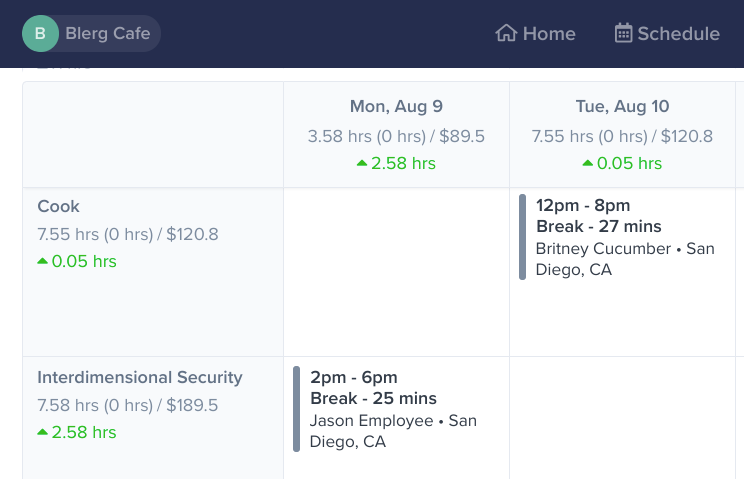
...and their activity will be logged in the History, making it easy to recall exactly who was where, and when.
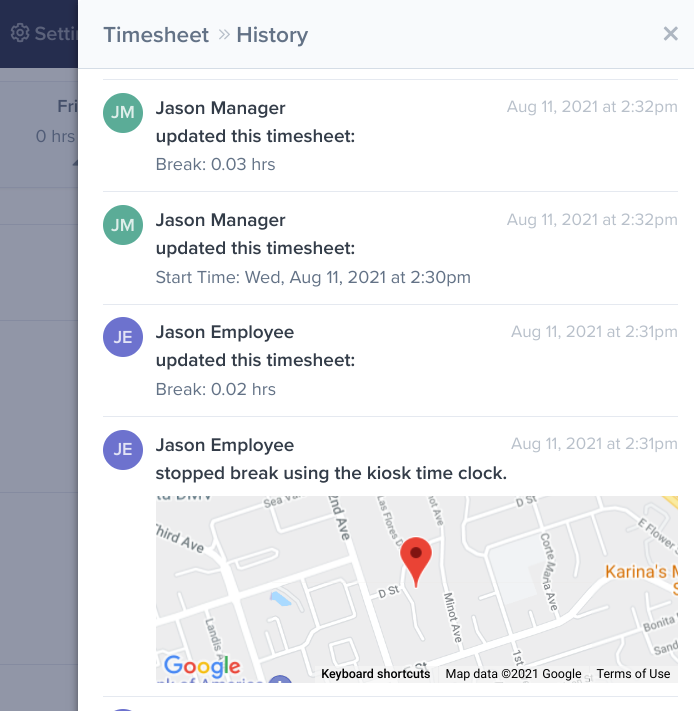
Plus, if your team member forgot to log their break (hey, it happens) you can now add up to 3 of them manually.
In a hurry? The handy new quick-break shortcut will help: just hold ALT + Click to
instantly add a 30-minute break to the mid-point of any timesheet
- without even needing to open it up!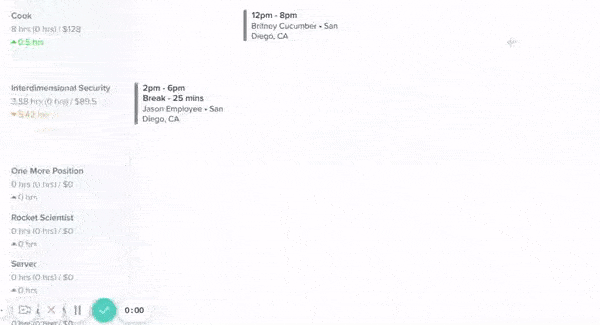
No more break puns, I promise
Peruse the help docs below to acquire these awesome new Break-tracking superpowers for yourself (remember to always use them for good, and never evil) ;)
Please keep your feature requests flowing! We're blown away and inspired by the great ideas we receive constantly from you.
Our best,
~The ZoomShift Team
new
Scheduling
Filters
Timesheets
Payroll
Tips & Timesavers
Save yourself some clicks with Saved Filters
Filters are one of the most powerful ways to focus your work in ZoomShift, but every time you wanted to use them, you had to start from scratch building the view you needed -
until now!
Saved Filters: Reapply your most-used Filters in just 3 clicks
Today, we've released
a brand new feature for our Premium and Enterprise customers, called Saved Filters
, which does exactly what it sounds like: you can now name and save your favorite combinations of Filters...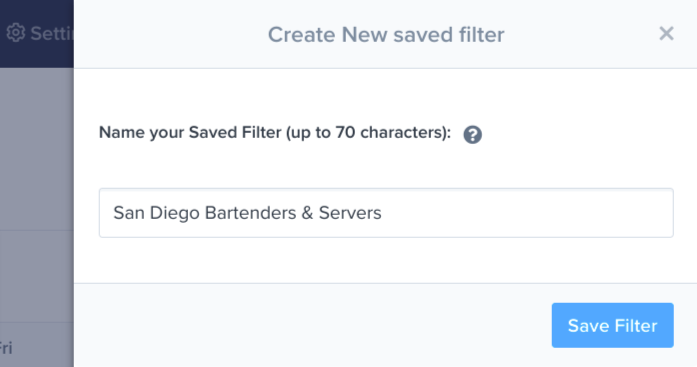
... and then
easily re-apply them to your Schedule, Timesheet and Payroll views in a couple of seconds.
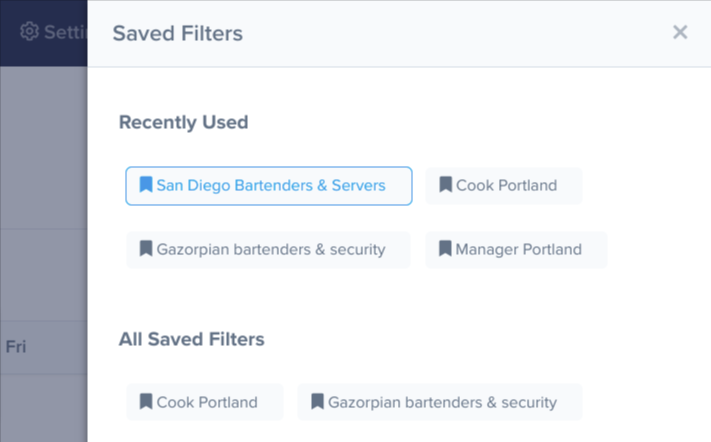
Although it's a pretty straightforward concept, we're hoping this will cumulatively save you hours of unnecessary clicking to return to specific views that you use frequently, especially since
you can always see exactly which filters are currently applied:
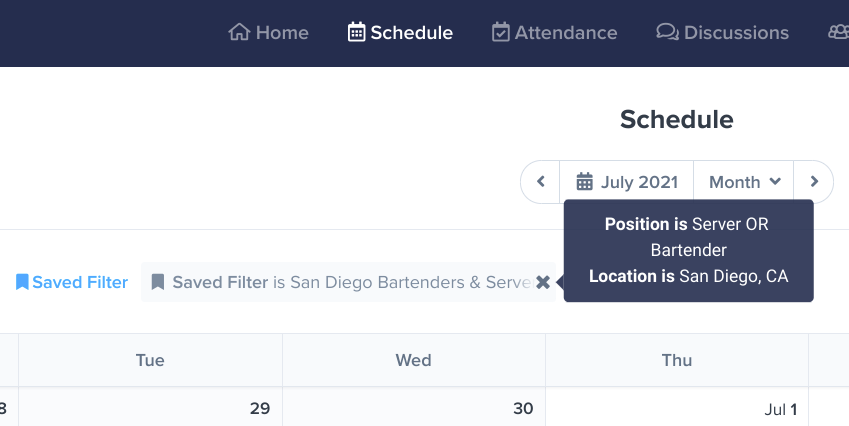
Pro tip: Did you know, you can add as many Filters as you like, and scroll horizontally to see them all? ;)
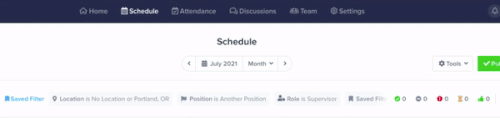
Start saving clicks now
Get more info on this killer timesaving feature, in the just-published help documentation below.
As always, we're looking for more ways to put the zoom into your scheduling workflows, so keep it coming with your awesome ideas and feedback!
~The ZoomShift Team
new
Scheduling
Team Management
Notifications
Eliminate surprise schedule gaps, with Employee Shift Confirmations
“Wait, who’s working tomorrow??”
Nobody likes finding out at the last minute that one of your employees suddenly isn’t available for a shift you scheduled for tomorrow morning — cue the late-night scramble to send out frantic group text messages to your team, asking who can shuffle their plans. That’s why we decided to
eliminate this stressful scenario with our latest feature: Employee Shift Confirmations!
Get Positive Confirmation
With Employee Shift Confirmations, your employees will be prompted to confirm their availability as soon as you publish a shift — and they’ll be reminded every 24 hours until they’ve responded. In addition,
you’ll always have up-to-date visibility into who’s already confirmed, and which shifts are still pending.
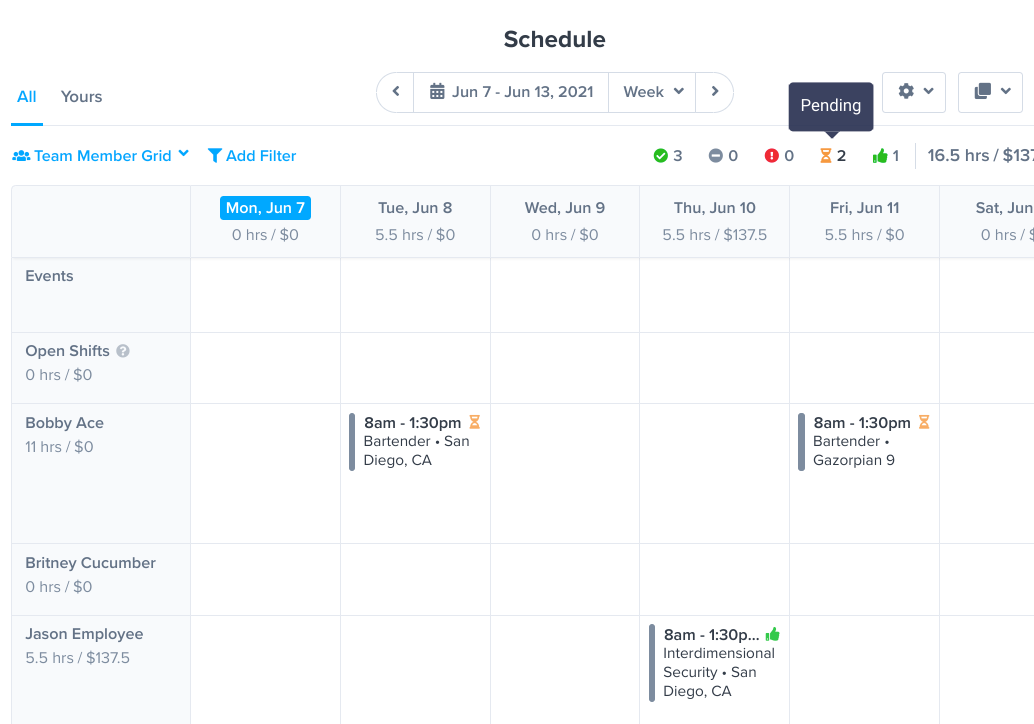
Confirming availability for a shift takes just 2 touches on a mobile device, and if your employee can’t work,
we’ve made it quicker and easier than ever for them to request coverage
from their teammates. All of which means you can save time and relax, knowing that your schedule will hold, without the need to follow up with constant reminders.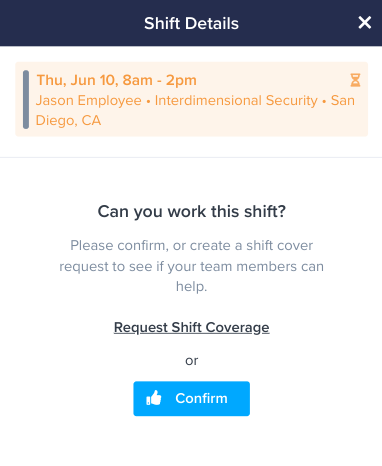
Get more info on this handy new feature, and take a look through our comprehensive help documentation below.
- Help documentation: Employee Shift Confirmations
- [VIDEO] Feature Walkthrough: Employee Shift Confirmations
Please keep your feature requests coming!
~The ZoomShift Team
improved
Scheduling
PTO
Time Off Requests
Just released: PTO Tracking & Management
Ever wish you could easily keep track all of your employees' paid time off
, without updating a big old spreadsheet every time they request off? Do you find yourself going back and forth, trying to confirm the correct amount of PTO
an employee should have right now? Do you waste valuable time each pay period, calculating the cost of outstanding PTO
owed to your employees? If so, you're going to love this update, because we've just released a slew of PTO tracking and management features!
Automatic PTO Accrual & Balance Tracking
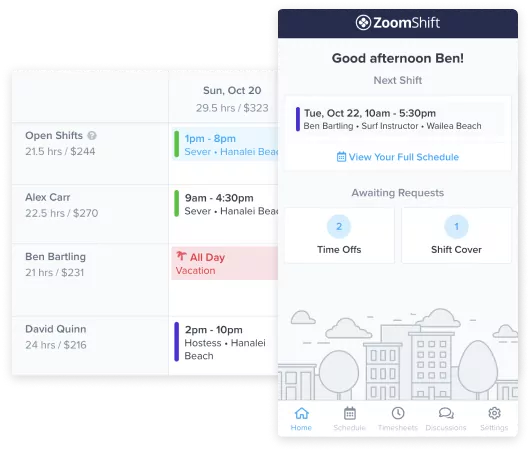
Following on from our last release, which enabled you and your team to categorize your employees' paid and unpaid time off requests, this update takes it to the next level, by allowing you to
automate the tracking of PTO balances, along with the flexibility to enact a wide variety of time off policies!
Some of the benefits include:
- Track all your employees' PTO balances
- Support PTO annual allowances, PTO accrual over time, and annual rollover of remaining PTO hours
- Bulk-apply your PTO policybased on employees' Positions
- Generate detailed PTO reports, and include the wage cost of PTO in your Payroll
Learn more about PTO Tracking in our help documentation, and how you can best prepare to activate PTO tracking for your organization.
Oh, and don't forget to check out our exciting upcoming features in the Feature Request Forum!
~The ZoomShift Team
Your employees who ask for time off today may notice a couple of differences -
they're now able to categorize their time off requests
, based on the reason for requesting it!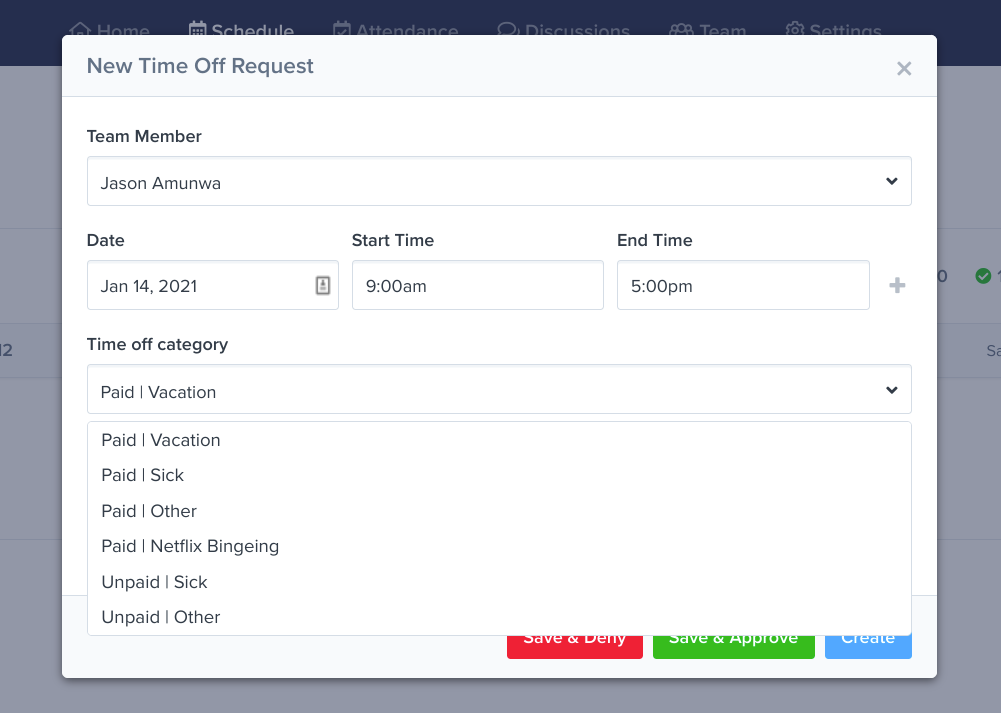
While this is a pretty simple change on the surface, it brings a bunch of tangible benefits to the table:
- Better tracking of types of paid vs unpaid time offbeing requested by your employees
- Clearer insight into the overall amount of time offbeing used across your team
- View the total cost of PTOvs labor hours in your Payroll reporting
- Lays the foundationfor even more useful tracking features related to Time Off** (hint, hint)...
In addition, your team can now ask for time off across multiple days all in a single request, and you can also
filter your Timesheets based on the Time Off Request category
- so now you can see just how much time you've specifically approved for Netflix marathons this month, with just a few clicks!Find out more about Time Off Request Categories in our help documentation, and check out other upcoming features in our Feature Request Forum.
Additional Improvements in this release:
- Ask for multiple days off in one Time Off Request
- Filter Time Off Requests screen by Category
- Display PTO totals on Timesheets screen
new
improved
Scheduling
Team Management
Schedule large teams with ease: introducing Team Member Groups and Multi-Shift Assignments
We’re thrilled to announce that we’ve released two major new features designed to help you simultaneously schedule Shifts across multiple Team Members with ease.
Team Member Groups, and a complete Team screen redesign
If you visit the
Team
screen, you’ll notice it’s received a colorful makeover — we’ve made it much easier to view all your Team Members’ individual attributes, as well as 1-click filter your entire list by Role — handy for checking everyone has the right assignment: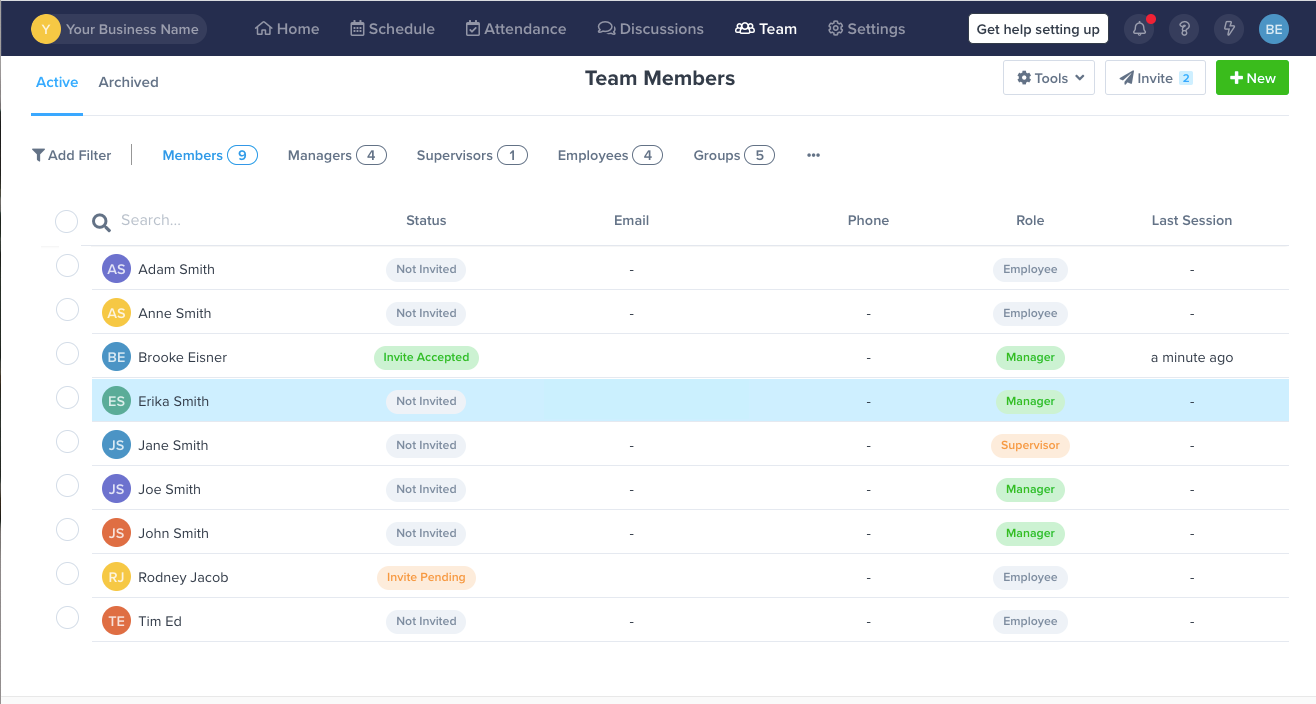
The sharp-eyed among you will also notice a new option: Groups. Groups is a powerful, and highly-requested new feature, which
enables you to create custom collections of Team Members, and then schedule them together.
Need to quickly select all of your Bartenders and Waitstaff? Done.
Want to schedule your Day Shift and Night Shift teams in a single action? You got it.
Now, it’s all just a few clicks away — with the right Groups setup, you can completely
eliminate the need to individually assign your Team Members
, and dramatically speed up your scheduling workflow.We’ve also updated the Filter options on your new Team screen, to help you quickly see which Team Members are in each Group, so there’s never any confusion as to who belongs where.
Which brings us to our second big feature in this update…
Multi-Shift Assignments
You can now simultaneously assign Shifts to any combination of Team Members, and Groups
that you like! Simply follow the same steps as you’re used to when creating a Shift for a single Team Member, but now, you have the power to select multiple individuals to receive identical Shift assignments: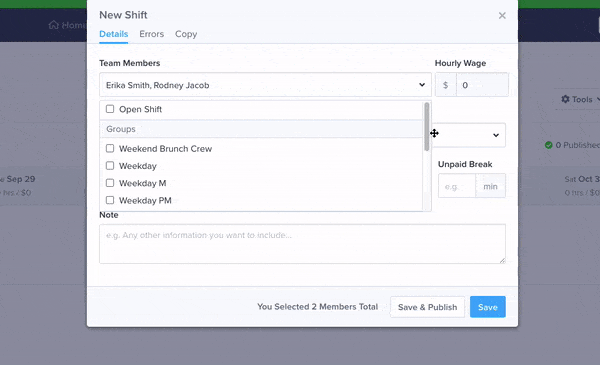
Gone are the days when you had to create Shifts for each individual — now,
you can schedule and publish your entire team’s schedule in a single action.
Multi-Shift Assignments seriously puts the “Zoom” into ZoomShift! For more details on these awesome new features, check out links to our comprehensive help documentation below, and please keep your feature requests coming!
Additional improvements in this release
- Added sorting for the Team Member list
- Archive/unarchive multiple Team Members at once
Our best,
~
The ZoomShift Team
Load More
→