new
improved
Scheduling
Team Management
Schedule large teams with ease: introducing Team Member Groups and Multi-Shift Assignments
We’re thrilled to announce that we’ve released two major new features designed to help you simultaneously schedule Shifts across multiple Team Members with ease.
Team Member Groups, and a complete Team screen redesign
If you visit the
Team
screen, you’ll notice it’s received a colorful makeover — we’ve made it much easier to view all your Team Members’ individual attributes, as well as 1-click filter your entire list by Role — handy for checking everyone has the right assignment: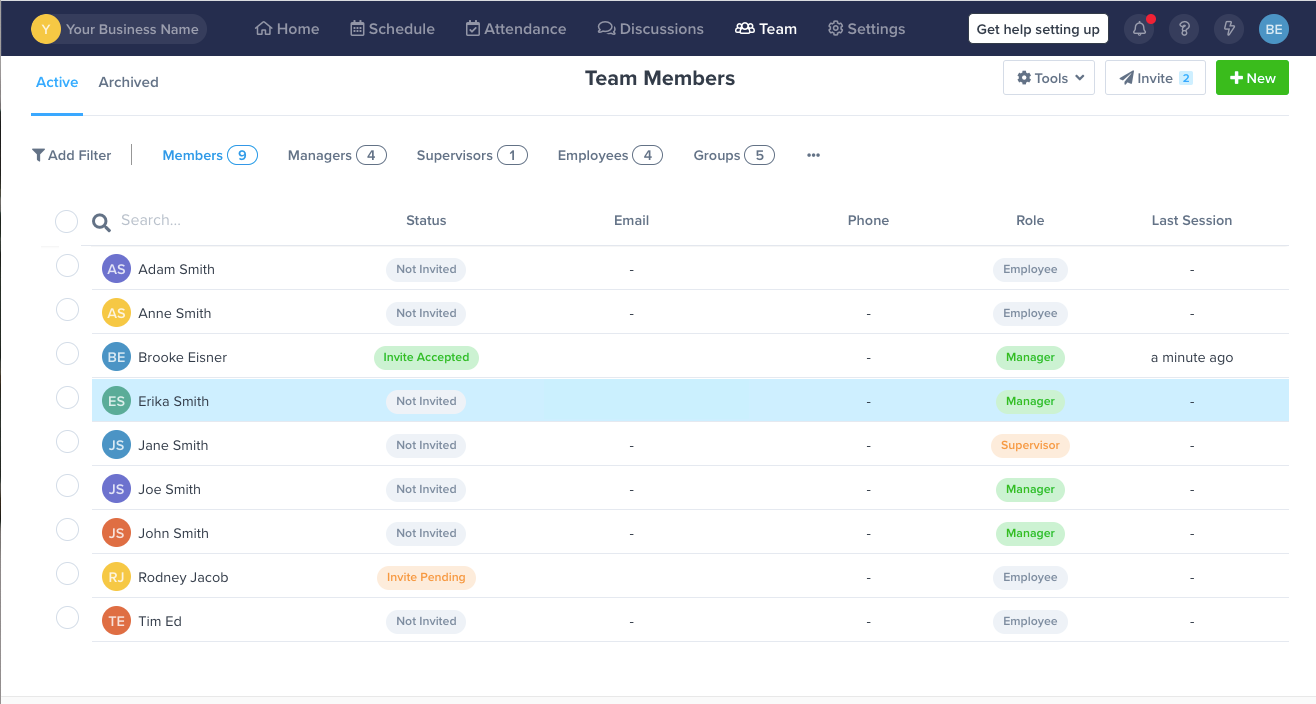
The sharp-eyed among you will also notice a new option: Groups. Groups is a powerful, and highly-requested new feature, which
enables you to create custom collections of Team Members, and then schedule them together.
Need to quickly select all of your Bartenders and Waitstaff? Done.
Want to schedule your Day Shift and Night Shift teams in a single action? You got it.
Now, it’s all just a few clicks away — with the right Groups setup, you can completely
eliminate the need to individually assign your Team Members
, and dramatically speed up your scheduling workflow.We’ve also updated the Filter options on your new Team screen, to help you quickly see which Team Members are in each Group, so there’s never any confusion as to who belongs where.
Which brings us to our second big feature in this update…
Multi-Shift Assignments
You can now simultaneously assign Shifts to any combination of Team Members, and Groups
that you like! Simply follow the same steps as you’re used to when creating a Shift for a single Team Member, but now, you have the power to select multiple individuals to receive identical Shift assignments: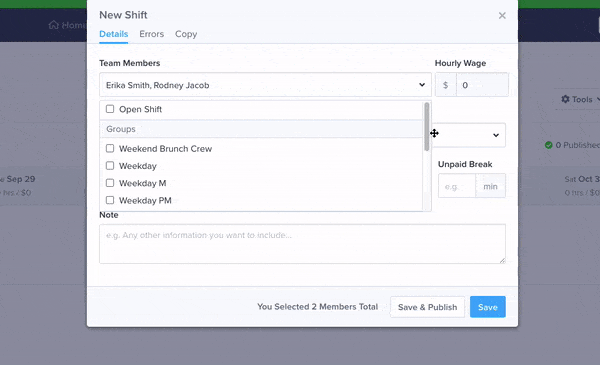
Gone are the days when you had to create Shifts for each individual — now,
you can schedule and publish your entire team’s schedule in a single action.
Multi-Shift Assignments seriously puts the “Zoom” into ZoomShift! For more details on these awesome new features, check out links to our comprehensive help documentation below, and please keep your feature requests coming!
Additional improvements in this release
- Added sorting for the Team Member list
- Archive/unarchive multiple Team Members at once
Our best,
~
The ZoomShift Team